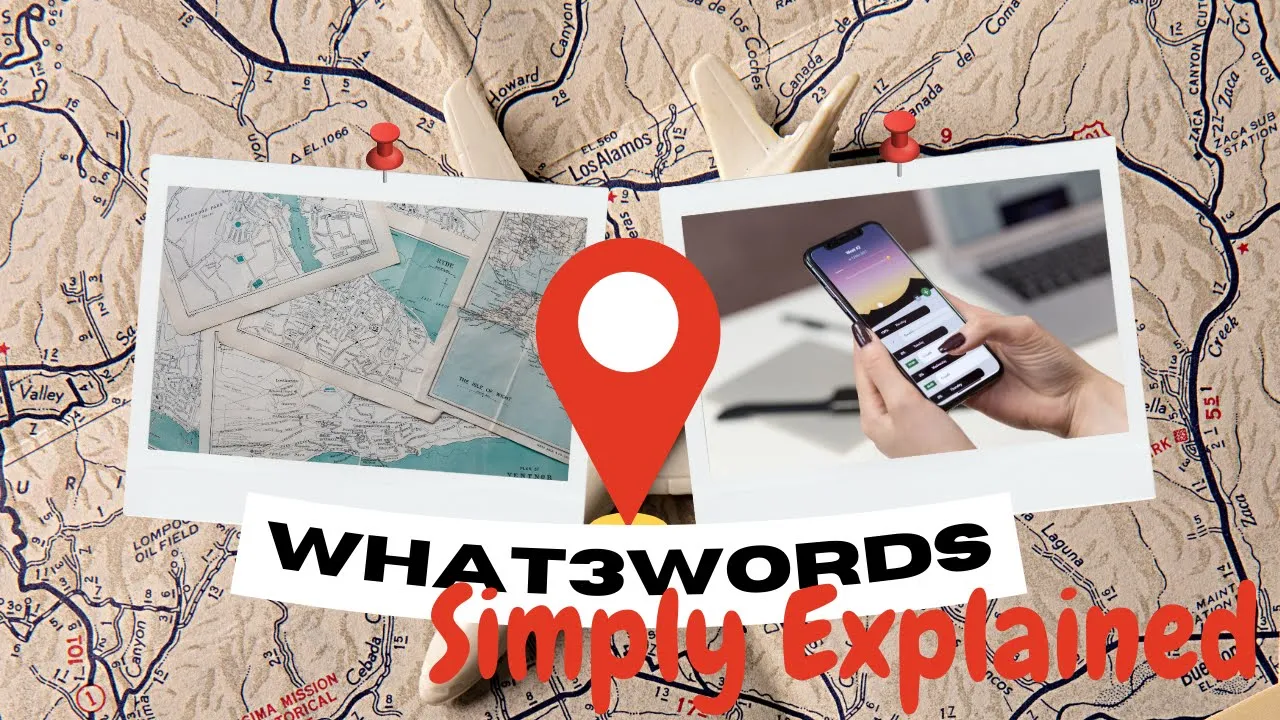Cloud storage is a way to store and access data over the internet, rather than on your computer’s hard drive. This means that you can access your files from any device with an internet connection, and you don’t have to worry about running out of storage space on your own device.
Here are a few simple steps to get started with cloud storage:
Sign up for a cloud storage service. There are several options available, such as Google Drive, Dropbox, and iCloud. Each service will have its own pricing and storage plans, so be sure to choose one that fits your needs.
Install the app or software for the service you’ve chosen. This will allow you to easily access and upload files to your cloud storage account.
Upload your files to the cloud. You can do this by dragging and dropping files into the app or software, or by using the service’s website.
Access your files from any device. Once your files are uploaded, you can access them from any device with an internet connection and the app or software installed.
That’s it! With cloud storage, you can easily store and access your files from anywhere, without having to worry about running out of storage space on your own device.
Overall, cloud storage is a great way to keep your files safe and easily accessible from any device you own. It’s simple to set up, and it can save you a lot of space on your hard drive.
Key Points:
- Cloud storage is a method to store and access data over the internet, allowing access from any device with an internet connection, eliminating concerns about local storage limitations.
- Steps to get started with cloud storage:
- Sign up for a service: Options include Google Drive, Dropbox, and iCloud. Each service offers different pricing and storage plans to suit various needs.
- Install the relevant app or software: This facilitates easy access and file upload to the cloud storage account.
- Upload files to the cloud: This can be done through dragging and dropping files into the app/software or via the service’s website.
- Access files from any device: Once files are uploaded, they can be accessed from any internet-enabled device with the cloud storage app/software installed.
- Cloud storage is advantageous as it keeps files safe and accessible from any device. It’s straightforward to set up and can significantly free up space on local storage drives.